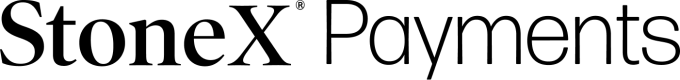This endpoint allows you to create new investigations (linked to an ongoing payment using fxId or enquiries with our client support team.
By providing the original fxId of the payment in the API request, you can start an investigation against an existing payment.
If you have a general enquiry, you can call the same endpoint without the fxId to create a general enquiry.
The API request needs to contain a valid Topic and Reason code. Please see below list of allowed Topic and Reason codes & where fxId is mandatory.
| fxid Required? | Topic Code | Topic Description | Reason Code | Reason Description |
|---|---|---|---|---|
| Y | TOPIC00029 | Cancel | REASON00077 | Hold payment |
| Y | REASON00075 | Incorrect amount | ||
| Y | REASON00070 | Incorrect value date | ||
| Y | REASON00069 | Incorrect account details | ||
| Y | REASON00074 | Recall request | ||
| Y | REASON00122 | Transaction duplicated | ||
| Y | REASON00072 | Transaction made by mistake | ||
| Y | TOPIC00030 | Invoice/Foreign Exchange Confirmation | REASON00076 | Billing not received |
| Y | REASON00123 | Foreign Exchange Confirmations not received | ||
| Y | REASON00081 | Incorrect billing | ||
| Y | REASON00078 | Incorrect Foreign Exchange Confirmations | ||
| Y | TOPIC00028 | Modify | REASON00075 | Incorrect amount |
| Y | REASON00070 | Incorrect value date | ||
| Y | REASON00069 | Incorrect account details | ||
| Y | TOPIC00026 | Payment Status | REASON00065 | On hold with beneficiary bank |
| Y | REASON00121 | Payment not debited | ||
| Y | REASON00071 | Payment not received | ||
| Y | REASON00068 | Payment pending approval | ||
| Y | REASON00120 | Payment pending execution | ||
| Y | REASON00066 | Pending limit review | ||
| Y | REASON00064 | Proof of payment | ||
| N | TOPIC00023 | Batch Upload | REASON00114 | Beneficiary template |
| N | REASON00061 | Technical Issues | ||
| N | REASON00057 | Transaction | ||
| N | TOPIC00019 | Beneficiary Template | REASON00110 | Access archived data |
| N | REASON00046 | Access all beneficiary | ||
| N | REASON00054 | Beneficiary to Payment | ||
| N | REASON00045 | Create Beneficiary | ||
| N | REASON00128 | Modify a beneficiary | ||
| N | REASON00032 | Technical Support | ||
| N | TOPIC00025 | Complaints | REASON00062 | Complaints |
| N | TOPIC00043 | REASON00317 | Currency requirement | |
| N | REASON00131 | New flow enquiry | ||
| N | TOPIC00027 | Feedback | REASON00067 | Feedback |
| N | TOPIC00002 | Other | REASON00001 | Other |
| N | TOPIC00046 | Pay to StoneX | REASON00136 | Direct Debit Setup |
| N | REASON00137 | Invoice request | ||
| N | REASON00140 | My account details | ||
| N | REASON00138 | Pay first issues | ||
| N | REASON00139 | Reimbursement updates | ||
| N | REASON00141 | StoneX Account details | ||
| N | TOPIC00018 | Payment Support | REASON00110 | Access archived data |
| N | REASON00038 | Amount/rate discrepancy | ||
| N | REASON00043 | Audit request | ||
| N | REASON00088 | Beneficiary to Payment | ||
| N | REASON00035 | Cancel payment | ||
| N | REASON00109 | Intermediary Bank request | ||
| N | REASON00036 | Make a payment | ||
| N | REASON00107 | Missing/Pending MT103 | ||
| N | REASON00042 | PayFirst support | ||
| N | REASON00108 | Rate/value dates | ||
| N | REASON00032 | Technical Support | ||
| N | REASON00041 | Temporary limit increase | ||
| N | TOPIC00040 | Technical SetUp | REASON00117 | File upload |
| N | REASON00144 | Other | ||
| N | REASON00143 | SFTP | ||
| N | REASON00118 | Technical issue | ||
| N | REASON00119 | XMH | ||
| N | REASON00116 | XML | ||
| N | TOPIC00021 | Training required | REASON00049 | Functionality |
| N | REASON00113 | Role | ||
| N | TOPIC00024 | User setup | REASON00063 | Technical issues |
| N | REASON00058 | Training required | ||
| N | REASON00059 | User setup required |
Request
The following fields are available in the API request structure:
| Field | Required? | Description |
|---|---|---|
| fxId | N | Provide the unique fxId of the transaction against which you're raising the investigation. If your query is not related to an ongoing payment, you can leave this blank. |
| reasonCode | Y | Provide a valid reason code. See list above. |
| topicCode | Y | Provide a valid topic code. See list above. |
| description | Y | Please add details of the issue in this field. |
Example request
Please see below a sample request code for creating a new investigation:
{
"fxid": 12345678,
"reasonCode": "REASON000736",
"topicCode": "TOPIC00030",
"description": "Please provide updates on this payment urgently"
}
Response
The response contains the details of the support ticket created along with supportTicketId. You can use this to track about the investigation going forward by calling the View Invetigation endpoint.
Example response
If the investigation is created successfully, the response will contain a unique supportTicketId along with the details of the investigation.
{
"supportTicketId": "string",
"createdBy": "StoneX Payments",
"createdDate": "2025-02-27T12:41:53.687Z",
"fxId": 12345678,
"topic": "Invoice/Foreign Exchange Confirmation",
"reason": "Billing not received",
"status": "OPEN",
"messages": [
{
"createdBy": "StoneX Payments",
"createdDate": "2025-02-27T12:41:53.687Z",
"comment": "Please provide updates on this payment urgently",
"attachments": []
}
]
}
Error Scenarios
- If you provide an invalid
reasonCodeandtopicCodecombination that is not supported, the API will return an error as below:
{
"title": "Bad Input",
"status": 400,
"detail": "Invalid Topic/reason/Description entered. Please refer to documentation for valid topic or reason or description.",
"traceId": "00-8d3af76c927da98223de15ab9d37259c-092240d735f1922f-00",
"errorCode": "INV00003"
}
- Similarly, if you created an investigation with an invalid
fxId, then you will receive the below error
{
"title": "Bad Input",
"status": 400,
"detail": "Trade could not be found",
"traceId": "00-2c8954514e40f8591987944c6b196ce5-7c96de0797b89fbb-00",
"errorCode": "INS00001"
}
- If you create an investigation but do not provide a description in the request, you will get the below error
{
"type": "https://tools.ietf.org/html/rfc9110#section-15.5.1",
"title": "One or more validation errors occurred.",
"status": 400,
"errors": {
"Description": [
"The Description field is required."
]
},
"traceId": "00-8959e49171803cce8dbd797610dec17a-b4ba3157ae3f3f3c-00"
}