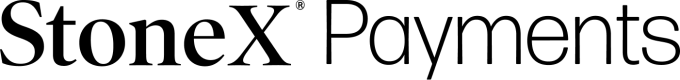QuickStart Guide
Welcome to the Stonex API QuickStart guide.
In this guide we will go through the basics for connectivity to the API, booking your first trade and instructing payments to beneficiaries & checking the status of your payments.
Step 1 : Set up connection
To obtain your API keys, contact your account management team. Once complete, use the Ping API to check your connectivity.
curl --request GET \
--url https://api.sandbox.payments.stonex.com/api/v1/ping
Step 2: Request a quote
Get a quote for the trade you want to book
curl --request POST \
--url https://api.sandbox.payments.stonex.com/api/v1/quote
Step 3: Book a trade
Using the quoteId received in the previous step, call the Trade API to book the trade.
curl --request POST \
--url https://api.sandbox.payments.stonex.com/api/v1/trade
Step 4: Provide Payment Instructions
Once you have booked a trade, you will receive a unique fxId for the trade. Using the fxId, provide the beneficiary details in the Instruct API
curl --request POST \
--url https://api.sandbox.payments.stonex.com/api/v1/trade/instruct
Step 5: Check Payment Status
After a payment is instructed successfully and passes our internal validations, we will initiate the payment to your beneficiary. Please discuss your reimbursement options with StoneX Payments Client Management Team.
curl --request GET \
--url https://api.sandbox.payments.stonex.com/api/v1/trade/fxid/status
Updated 7 months ago